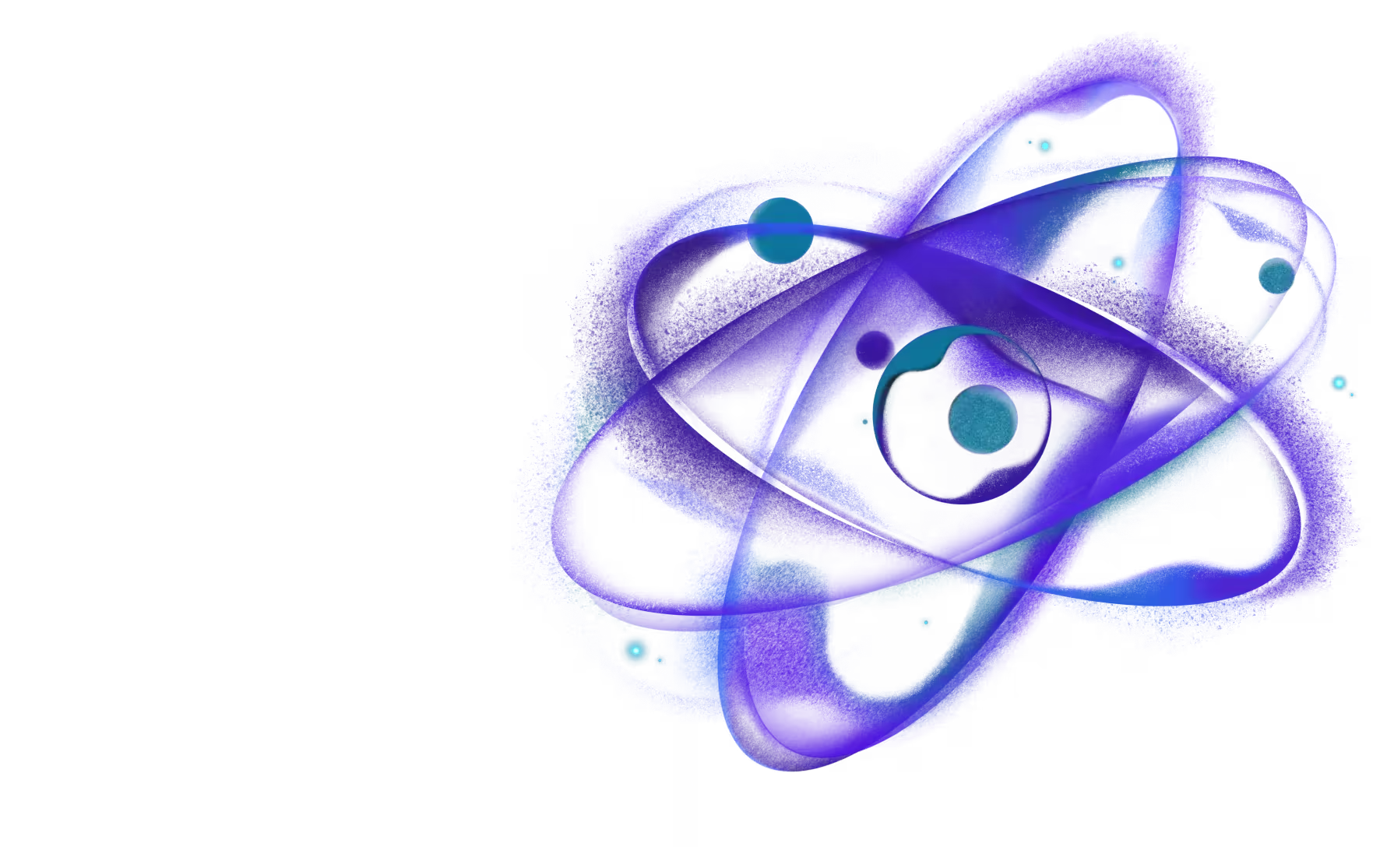Configuration
Re.Pack uses the same configuration system as Rspack and webpack. This means you can leverage the extensive configuration options from either of the bundlers while working with React Native projects. Re.Pack comes with minimal, development & production-ready defaults that work out of the box, but as your project grows, you may need to customize various aspects of the bundling process.
Since Re.Pack is built on top of Rspack and webpack, you can refer to their respective documentation for available configuration options:
For example, if you want to configure output options for your bundles, you would look up these options in the Rspack output documentation or webpack output documentation and use them in the project config:
rspack.config.cjs
module.exports = {
output: {
filename: "index.bundle",
chunkFilename: "[name].chunk.bundle",
},
};
You can find all available options in the respective bundler's documentation. Most configuration options work the same way as they do in Rspack/webpack, with some React Native specific extensions that we'll cover later in this guide.
Template configurations
Re.Pack ships with template configurations to help you get started.
These templates provide sensible defaults and common configurations for both Rspack and webpack.
rspack.config.mjs
import path from 'node:path';
import { fileURLToPath } from 'node:url';
import * as Repack from '@callstack/repack';
const __filename = fileURLToPath(import.meta.url);
const __dirname = path.dirname(__filename);
/**
* Rspack configuration enhanced with Re.Pack defaults for React Native.
*
* Learn about Rspack configuration: https://rspack.dev/config/
* Learn about Re.Pack configuration: https://re-pack.dev/docs/guides/configuration
*/
export default Repack.defineRspackConfig({
context: __dirname,
entry: './index.js',
resolve: {
...Repack.getResolveOptions(),
},
module: {
rules: [
{
test: /\.[cm]?[jt]sx?$/,
type: 'javascript/auto',
use: {
loader: '@callstack/repack/babel-swc-loader',
parallel: true,
options: {},
},
},
...Repack.getAssetTransformRules(),
],
},
plugins: [new Repack.RepackPlugin()],
});
rspack.config.cjs
const Repack = require('@callstack/repack');
/**
* Rspack configuration enhanced with Re.Pack defaults for React Native.
*
* Learn about Rspack configuration: https://rspack.dev/config/
* Learn about Re.Pack configuration: https://re-pack.dev/docs/guides/configuration
*/
module.exports = Repack.defineRspackConfig({
context: __dirname,
entry: './index.js',
resolve: {
...Repack.getResolveOptions(),
},
module: {
rules: [
{
test: /\.[cm]?[jt]sx?$/,
type: 'javascript/auto',
use: {
loader: '@callstack/repack/babel-swc-loader',
parallel: true,
options: {},
},
},
...Repack.getAssetTransformRules(),
],
},
plugins: [new Repack.RepackPlugin()],
});
webpack.config.mjs
import path from 'node:path';
import { fileURLToPath } from 'node:url';
import * as Repack from '@callstack/repack';
const __filename = fileURLToPath(import.meta.url);
const __dirname = path.dirname(__filename);
/**
* Webpack configuration enhanced with Re.Pack defaults for React Native.
*
* Learn about webpack configuration: https://webpack.js.org/configuration/
* Learn about Re.Pack configuration: https://re-pack.dev/docs/guides/configuration
*/
export default Repack.defineWebpackConfig({
context: __dirname,
entry: './index.js',
resolve: {
...Repack.getResolveOptions(),
},
module: {
rules: [
{
test: /\.[cm]?[jt]sx?$/,
type: 'javascript/auto',
use: {
loader: '@callstack/repack/babel-swc-loader',
options: {},
},
},
...Repack.getAssetTransformRules(),
],
},
plugins: [new Repack.RepackPlugin()],
});
webpack.config.cjs
const Repack = require('@callstack/repack');
/**
* Webpack configuration enhanced with Re.Pack defaults for React Native.
*
* Learn about webpack configuration: https://webpack.js.org/configuration/
* Learn about Re.Pack configuration: https://re-pack.dev/docs/guides/configuration
*/
module.exports = Repack.defineWebpackConfig({
context: __dirname,
entry: './index.js',
resolve: {
...Repack.getResolveOptions(),
},
module: {
rules: [
{
test: /\.[cm]?[jt]sx?$/,
type: 'javascript/auto',
use: {
loader: '@callstack/repack/babel-swc-loader',
options: {},
},
},
...Repack.getAssetTransformRules(),
],
},
plugins: [new Repack.RepackPlugin()],
});
TypeScript configuration
Re.Pack supports TypeScript configuration files for both Rspack and webpack, allowing you to write your configuration in TypeScript with full type safety.
About TypeScript support in Node
Node.js v23.6.0 or higher supports stripping TypeScript types out of the box.
If you are stuck on older Node versions, refer to Rspack TypeScript support documentation.
It details ways to use TypeScript configs outside of newest Node versions.
TypeScript configuration files
You can use TypeScript configuration files with the following naming conventions:
rspack.config.cts, rspack.config.mts or rspack.config.ts for Rspackwebpack.config.cts, webpack.config.mts or webpack.config.ts for webpack
Using defineRspackConfig and defineWebpackConfig
Re.Pack provides helper functions for type-safe configuration:
defineRspackConfig - for Rspack configurationsdefineWebpackConfig - for webpack configurations
Consider the following example for the default Rspack configuration:
rspack.config.mts
import path from 'node:path';
import { fileURLToPath } from 'node:url';
import * as Repack from '@callstack/repack';
const __filename = fileURLToPath(import.meta.url);
const __dirname = path.dirname(__filename);
/**
* Rspack configuration enhanced with Re.Pack defaults for React Native.
*
* Learn about Rspack configuration: https://rspack.dev/config/
* Learn about Re.Pack configuration: https://re-pack.dev/docs/guides/configuration
*/
export default Repack.defineRspackConfig({
context: __dirname,
entry: './index.js',
resolve: {
...Repack.getResolveOptions(),
},
module: {
rules: [
...Repack.getJsTransformRules(),
...Repack.getAssetTransformRules(),
],
},
plugins: [new Repack.RepackPlugin()],
});
Configuration variants
Configuration can be defined in two ways: as a static object or as a function that returns a configuration object.
Static configuration
The simplest form is a static object that defines your configuration:
rspack.config.cjs
const Repack = require("repack");
module.exports = {
entry: "./index.js",
output: {
filename: "index.bundle",
},
plugins: [new Repack.RepackPlugin()],
};
Dynamic configuration
For more flexibility, you can export a function that returns the configuration object. This is useful when you need to:
- Configure an option based on the platform (e.g.
ios or android)
- Enable or disable configuration based on the
mode
rspack.config.cjs
const Repack = require("repack");
module.exports = function (env) {
const { mode, platform } = env;
return {
mode,
output: {
path: path.resolve(__dirname, "build/generated", platform),
},
plugins: [new Repack.RepackPlugin()],
};
};
The env argument is an object with the following properties:
Configuration precedence
Re.Pack follows a specific order when resolving configuration values. When the same option is defined in multiple places, the value with higher precedence takes priority. Here's the precedence order from highest to lowest:
- CLI flags (e.g.
--mode production)
- Project configuration (your
rspack.config.js or webpack.config.js)
- Command-specific configuration
- Re.Pack defaults
- Rspack/webpack defaults
For example, if you set the mode in your configuration file:
rspack.config.cjs
module.exports = {
mode: "development",
};
But run the CLI with a different mode:
npx react-native bundle --mode production
The CLI flag (production) will take precedence over the configuration file value (development).
Command-specific defaults
Below you can find the defaults for each command.
Tip
Remember that if you define the same options in your configuration file (e.g. rspack.config.cjs or webpack.config.cjs), they will take effect over the defaults listed below.
start command
{
mode: "development",
devServer: {
host: "localhost",
port: 8081,
hot: true,
server: "http",
},
}
bundle command
{
mode: "production",
devServer: false,
optimization: {
minimize: true,
},
}
Re.Pack defaults
These are the base defaults that Re.Pack provides regardless of the command being run:
{
devtool: "source-map",
experiments: {
parallelLoader: true,
},
output: {
clean: true,
hashFunction: "xxhash64",
filename: "index.bundle",
chunkFilename: "[name].chunk.bundle",
path: "[context]/build/generated/[platform]",
publicPath: "noop:///",
},
optimization: {
chunkIds: "named",
},
}
{
devtool: "source-map",
output: {
clean: true,
hashFunction: "xxhash64",
filename: "index.bundle",
chunkFilename: "[name].chunk.bundle",
path: "[context]/build/generated/[platform]",
publicPath: "noop:///",
},
optimization: {
chunkIds: "named",
},
}
Configuration enhancements
Re.Pack extends the configuration system with few features to make things easier. These values will be resolved before passing the configuration to the bundler and starting the compilation.
Output path
The output.path option supports the [platform] placeholder which gets replaced with the current platform value:
// Your configuration
output: {
path: "build/generated/[platform]";
}
// When building for iOS, will be resolved to
output: {
path: "build/generated/ios";
}
Resolve extensions
The resolve.extensions option supports the [platform] placeholder to enable platform-specific file resolution. This allows you to use platform-specific files like MyComponent.ios.js or MyComponent.android.js:
// Your configuration
resolve: {
extensions: [".[platform].ts", ".[platform].js", ".ts", ".js"];
}
// When building for iOS, will be resolved to
resolve: {
extensions: [".ios.ts", ".ios.js", ".ts", ".js"];
}