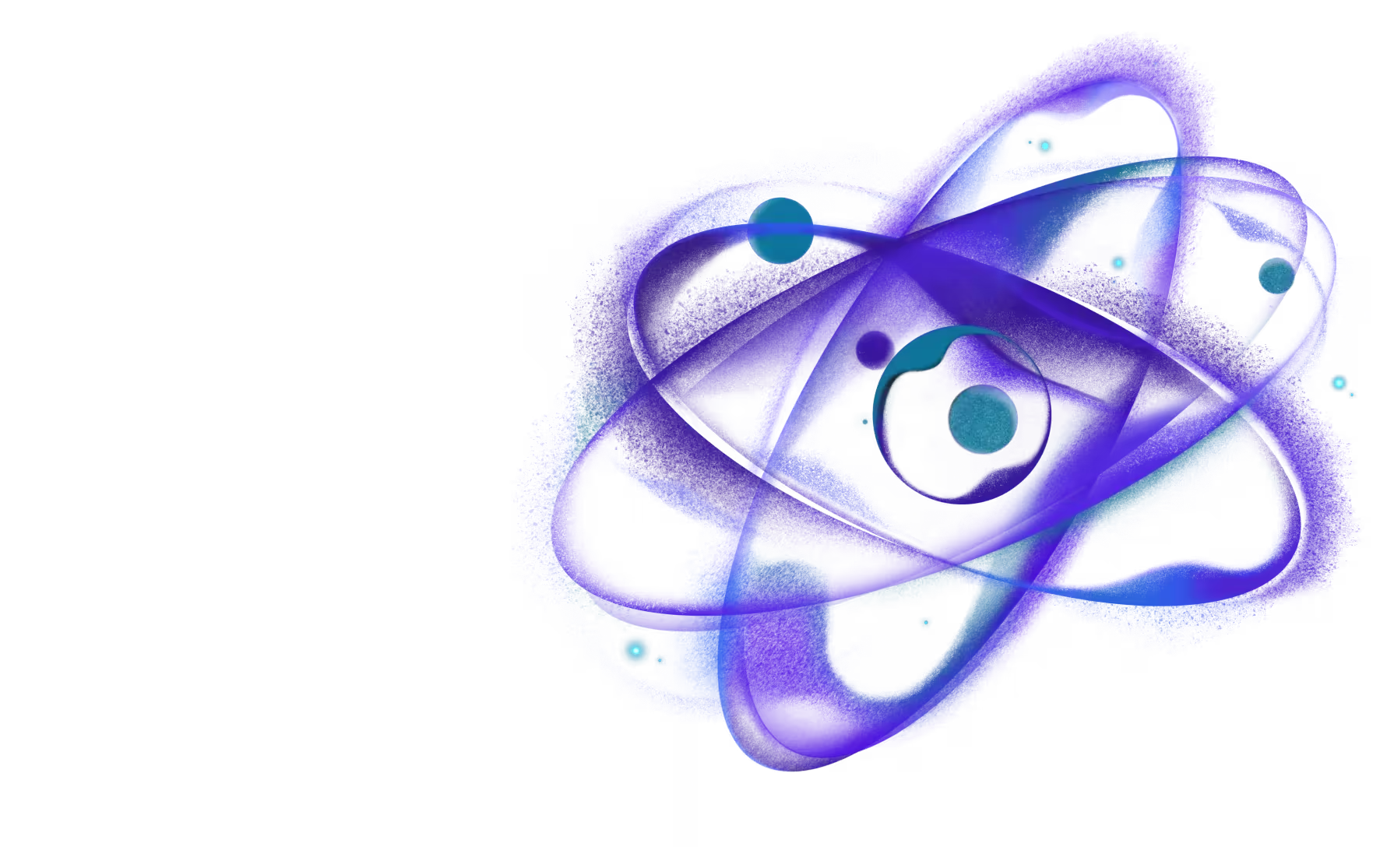DevServer
Re.Pack 5 has it's own dev server that contain all features as Metro packager does, or even more in some cases.
Features
Re.Pack's dev server supports both Rspack and webpack and provides essential development features:
- Hot Module Reloading: Instantly reflects code changes in the app
- Source Maps: Enables proper debugging with source code mapping
- Multiple Platforms: Supports both iOS and Android development
- Development Tools: Integrated with React Native DevTools
For complete DevServer configuration options and API reference, check out the DevServer API documentation.
Usage
To start the dev server, you can use the following command:
To get the full list of options available, check out the start's command documentation.
The command is started through the React Native Community CLI's start command, which is overridden inside react-native.config.js to spawn Re.Pack's dev server.
Automatic ADB reverse
Re.Pack automatically handles ADB reverse port forwarding for Android development. When starting the dev server, it will wait for devices to be connected (adb wait-for-device) and then automatically run adb reverse on all connected Android devices.
Keyboard shortcuts
You can use various keyboard shortcuts inside a terminal to interact with the dev server.