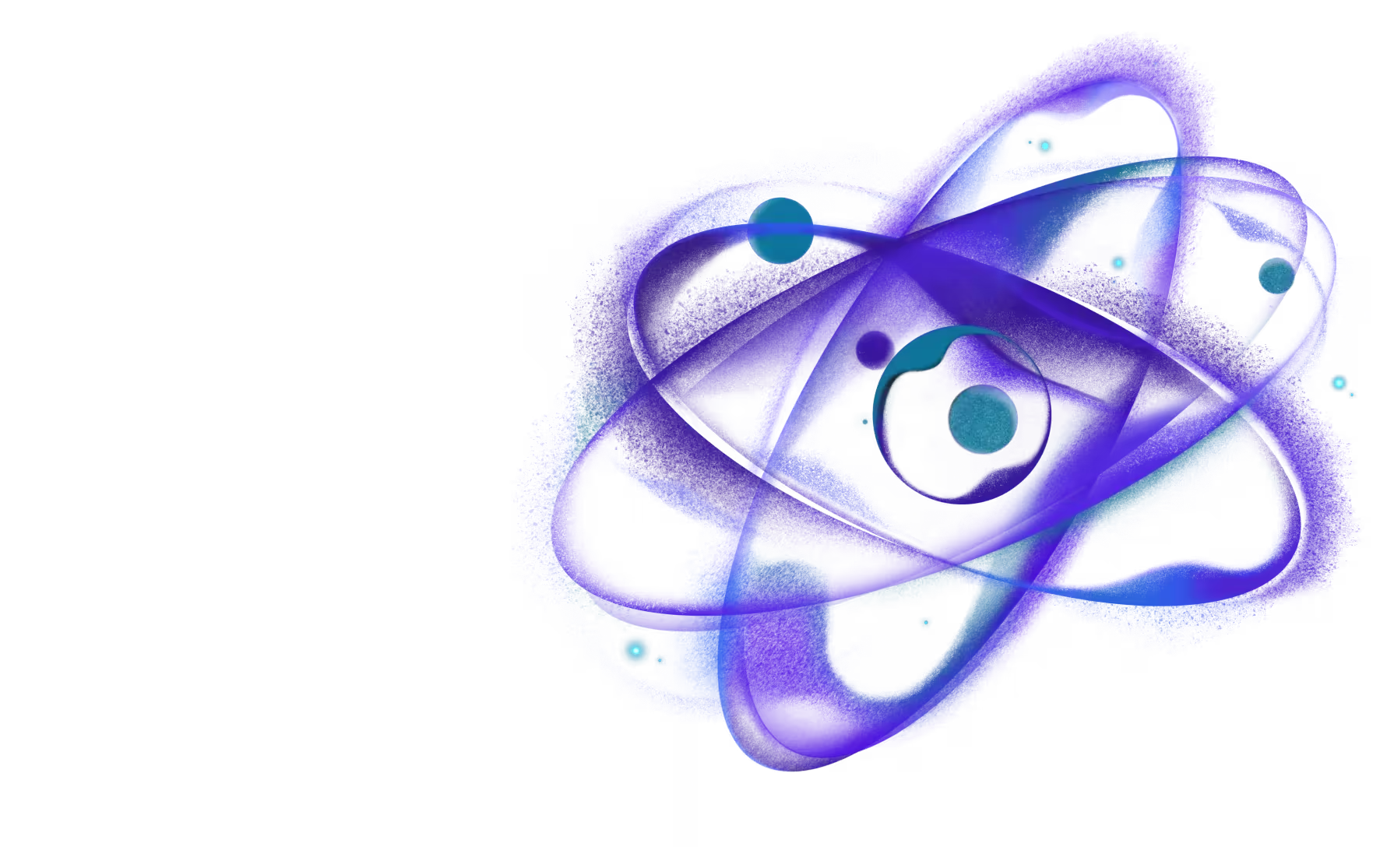Quick start
Pre-requisites
If you're already familiar with JavaScript, React Native and webpack, then you'll be able to get moving quickly! Otherwise, it's highly recommended to get yourself familiar with these topic and then come back here:
Minimum requirements
- Node >= 20
- React Native >= 0.77.0
The absolute minimum required version of React Native is 0.74.0, which contains fixes enabling proper SWC transpilation. While versions lower than 0.74 might work, they will most likely only function with Webpack.
Re.Pack is designed to work with the latest React Native version and maintains backward compatibility with the two previous versions. While older versions might work, they are not officially supported.
If you're interested in fixing compatibility issues for older versions, feel free to open a PR!
Installation
To create a new React Native project with Re.Pack or adapt an existing one:
In case the command above didn't work for any reason, you can follow the manual migration guide here.
If you need custom settings (like additional loaders or plugins), check out our configuration guide.
Usage
Now that you have Re.Pack configured, you should be able to use Re.Pack's development server and bundle your application.
Running development server
When developing your application, you want to run Re.Pack's development server to compile your source code with Rspack/webpack.
To start the development server, you can use React Native Community CLI and run:
To learn about start command, check out the start command documentation.
Bundling the app
When you are building the release version of your application, Re.Pack will be picked up automatically as the bundler. In case you want to create bundle manually, the recommended way is to use React Native Community CLI and run:
To learn about bundle command, check out the bundle command documentation.
You've successfully set up Re.Pack in your project. We highly recommend to check out the following:
- Configuration Guide to learn how to configure Re.Pack to your project needs.
- API Reference to learn more about Re.Pack's API.
- Deployment of MiniApps to learn how to deploy your federated MiniApps with Zephyr Cloud.