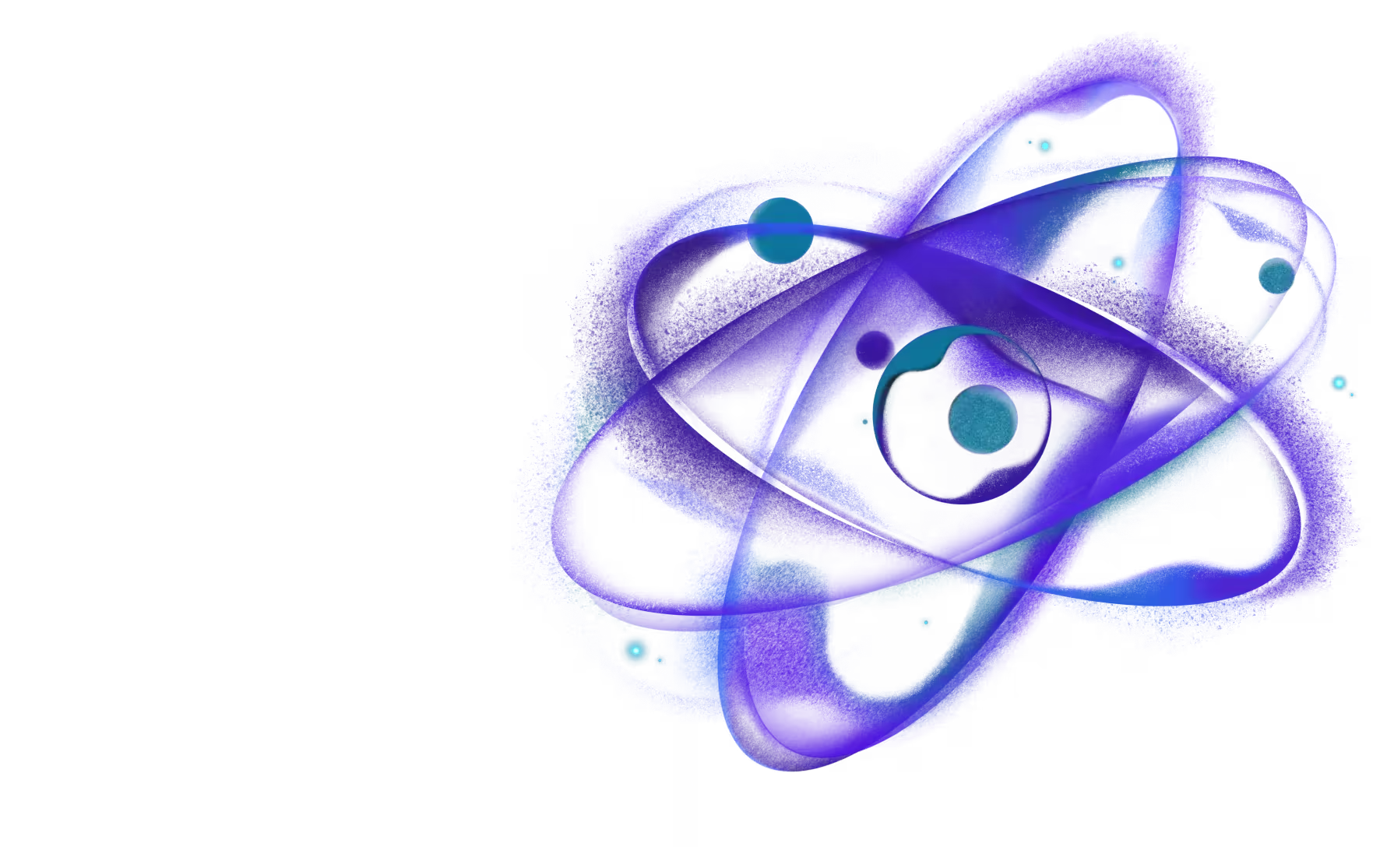React Native Reanimated
Re.Pack provides first-class support for React Native Reanimated through a dedicated plugin that simplifies integration and in some cases, optimizes your build performance.
How it Works
The Worklets Babel Plugin transforms your code so that it can run on the Worklet Runtimes. It looks for functions marked with a 'worklet'; directive and converts them into serializable objects.
When using Rspack, the worklets babel plugin is executed via babel-swc-loader. The ReanimatedPlugin handles configuration and suppresses warnings that would otherwise appear during the build process.
Installation
If you haven't already, install the react-native-reanimated package:
To add Reanimated support to your Re.Pack project with Rspack, install the plugin:
Usage with Reanimated 4+
For Reanimated 4 and above, the worklet transformation is handled by the react-native-worklets/plugin babel plugin.
Install the worklets package:
Babel Configuration
Add the worklets plugin to your babel.config.js:
Rspack Configuration
Add the plugin to your Rspack configuration with the unstable_disableTransform option set to true.
This will disable adding now redundant babel-loader rules, and defer the transformation to Babel through babel-swc-loader.
Usage with Reanimated 3
First add the react-native-reanimated babel plugin to your babel.config.js:
Then apply the ReanimatedPlugin with the unstable_disableTransform option set to true.